I’m pleased to announce the latest update from my sjPlot-package on CRAN. Beside some bug fixes and minor new features, the major update is a new function, plot_model(), which is both an enhancement and replacement of sjp.lm(), sjp.glm(), sjp.lmer(), sjp.glmer() and sjp.int(). The latter functions will become deprecated in the next updates and removed somewhen in the future.
plot_model() is a „generic“ plot function that accepts many model-objects, like lm, glm, lme, lmerMod etc. It offers various plotting types, like estimates/coefficient plots (aka forest or dot-whisker plots), marginal effect plots and plotting interaction terms, and sort of diagnostic plots.
In this blog post, I want to describe how to plot estimates as forest plots.
Plotting Estimates (Fixed Effects) of Regression Models
The plot-type is defined via the type-argument. The default is type = "fe", which means that fixed effects (model coefficients) are plotted. First, we fit a model that will be used in the following examples. The examples work in the same way for any other model as well.
library(sjPlot)
library(sjlabelled)
library(sjmisc)
library(ggplot2)
data(efc)
theme_set(theme_sjplot())
# create binary response
y <- ifelse(efc$neg_c_7 < median(na.omit(efc$neg_c_7)), 0, 1)
# create data frame for fitting model
df <- data.frame(
y = to_factor(y),
sex = to_factor(efc$c161sex),
dep = to_factor(efc$e42dep),
barthel = efc$barthtot,
education = to_factor(efc$c172code)
)
# set variable label for response
set_label(df$y) <- "High Negative Impact"
# fit model
m1 <- glm(y ~., data = df, family = binomial(link = "logit"))The simplest function call is just passing the model object as argument. By default, estimates are sorted in descending order, with the highest effect at the top.
plot_model(m1)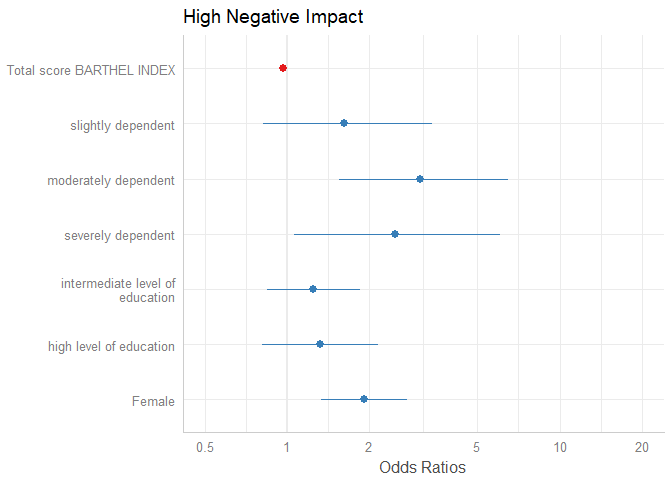
The “neutral” line, i.e. the vertical intercept that indicates no effect (x-axis position 1 for most glm’s and position 0 for most linear models), is drawn slightly thicker than the other grid lines. You can change the line color with the vline.color-argument.
plot_model(m1, vline.color = "red")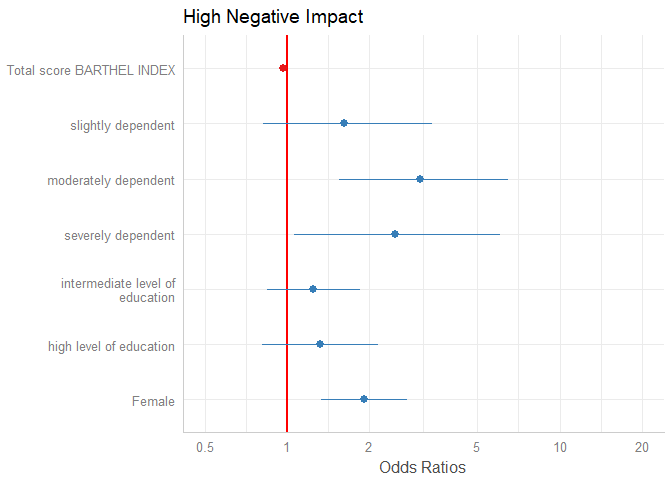
Sorting Estimates
By default, the estimates are sorted in the same order as they were introduced into the model. Use sort.est = TRUE to sort estimates in descending order, from highest to lowest value.
plot_model(m1, sort.est = TRUE)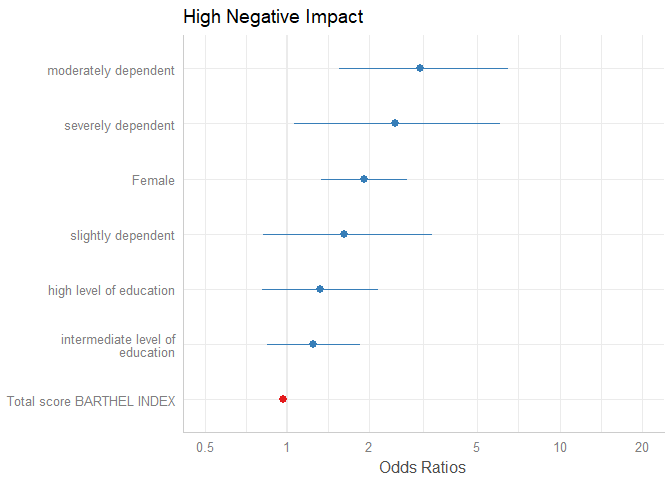
Another way to sort estimates is to use the order.terms-argument. This is a numeric vector, indicating the order of estimates in the plot. In the summary, we see that “sex2” is the first term, followed by the three dependency-categories (position 2-4), the Barthel-Index (5) and two levels for intermediate and high level of education (6 and 7).
summary(m1)
#>
#> Call:
#> glm(formula = y ~ ., family = binomial(link = "logit"), data = df)
#>
#> Deviance Residuals:
#> Min 1Q Median 3Q Max
#> -2.2654 -0.9275 0.4610 0.9464 2.0215
#>
#> Coefficients:
#> Estimate Std. Error z value Pr(>|z|)
#> (Intercept) 0.700232 0.576715 1.214 0.224682
#> sex2 0.649136 0.186186 3.486 0.000489 ***
#> dep2 0.485259 0.361498 1.342 0.179480
#> dep3 1.125130 0.361977 3.108 0.001882 **
#> dep4 0.910194 0.441774 2.060 0.039368 *
#> barthel -0.029802 0.004732 -6.298 3.02e-10 ***
#> education2 0.226525 0.200298 1.131 0.258081
#> education3 0.283600 0.249327 1.137 0.255346
#> ---
#> Signif. codes: 0 '***' 0.001 '**' 0.01 '*' 0.05 '.' 0.1 ' ' 1
#>
#> (Dispersion parameter for binomial family taken to be 1)
#>
#> Null deviance: 1122.16 on 814 degrees of freedom
#> Residual deviance: 939.77 on 807 degrees of freedom
#> (93 observations deleted due to missingness)
#> AIC: 955.77
#>
#> Number of Fisher Scoring iterations: 4Now we want the educational levels (6 and 7) first, than gender (1), followed by dependency (2-4)and finally the Barthel-Index (5). Use this order as numeric vector for the order.terms-argument.
plot_model(m1, order.terms = c(6, 7, 1, 2, 3, 4, 5))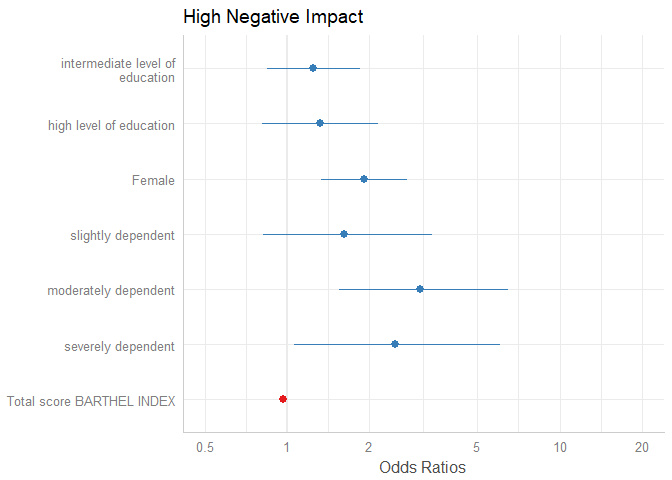
Estimates on the untransformed scale
By default, plot_model() automatically exponentiates coefficients, if appropriate (e.g. for models with log or logit link). You can explicitley prevent transformation by setting the transform-argument to NULL, or apply any transformation – no matter whether this function / transformation makes sense or not – by using a character vector with the function name.
plot_model(m1, transform = NULL)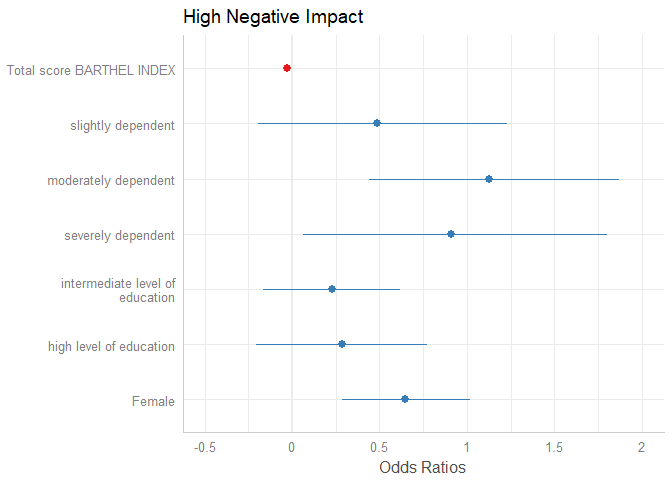
plot_model(m1, transform = "plogis")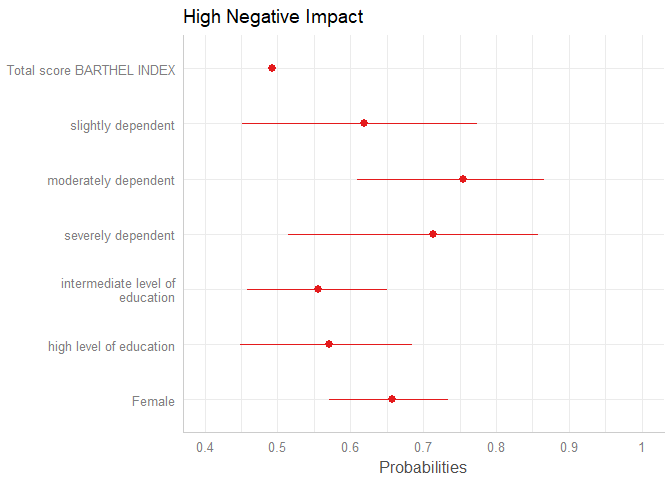
Showing value labels
By default, just the dots and error bars are plotted. Use show.values = TRUE to show the value labels with the estimates values, and use show.p = FALSE to suppress the asterisks that indicate the significance level of the p-values. Use value.offset to adjust the relative positioning of value labels to the dots and lines.
plot_model(m1, show.values = TRUE, value.offset = .3)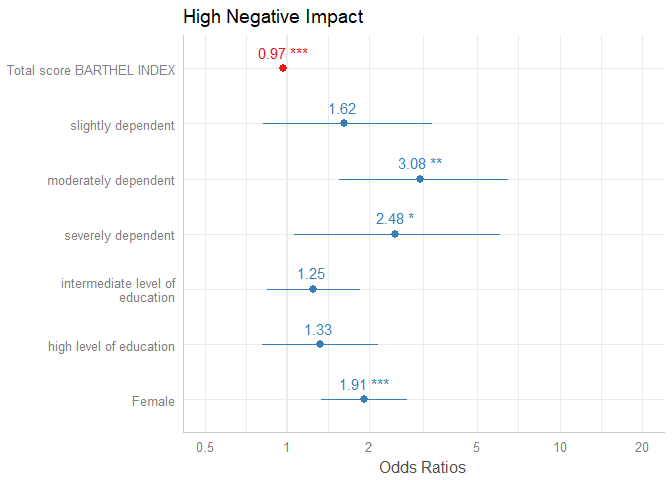
Labelling the plot
As seen in the above examples, by default, the plotting-functions of sjPlot retrieve value and variable labels if the data is labelled, using the sjlabelled-package. If the data is not labelled, the variable names are used. In such cases, use the arguments title, axis.labels and axis.title to annotate the plot title and axes. If you want variable names instead of labels, even for labelled data, use "" as argument-value, e.g. axis.labels = "", or set auto.label to FALSE.
Furthermore, plot_model() applies case-conversion to all labels by default, using the snakecase-package. This converts labels into human-readable versions. Use case = NULL to turn case-conversion off, or refer to the package-vignette of the snakecase-package for further options.
data(iris)
m2 <- lm(Sepal.Length ~ Sepal.Width + Petal.Length + Species, data = iris)
# variable names as labels, but made "human readable"
# separating dots are removed
plot_model(m2)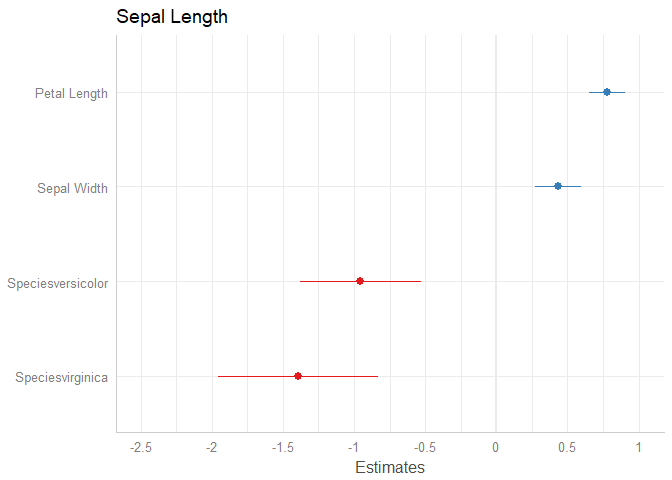
# to use variable names even for labelled data
plot_model(m1, axis.labels = "", title = "my own title")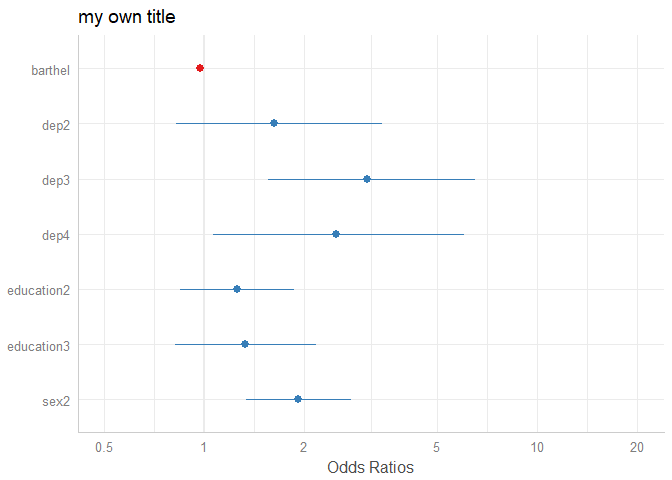
Pick or remove specific terms from plot
Use terms resp. rm.terms to select specific terms that should (not) be plotted.
# keep only coefficients sex2, dep2 and dep3
plot_model(m1, terms = c("sex2", "dep2", "dep3"))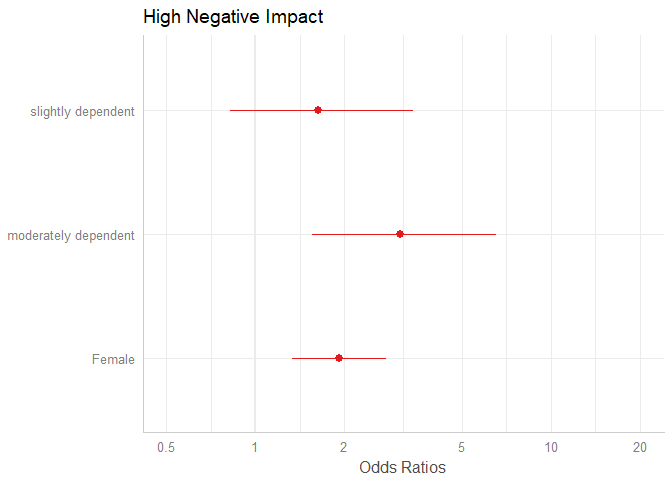
# remove coefficients sex2, dep2 and dep3
plot_model(m1, rm.terms = c("sex2", "dep2", "dep3"))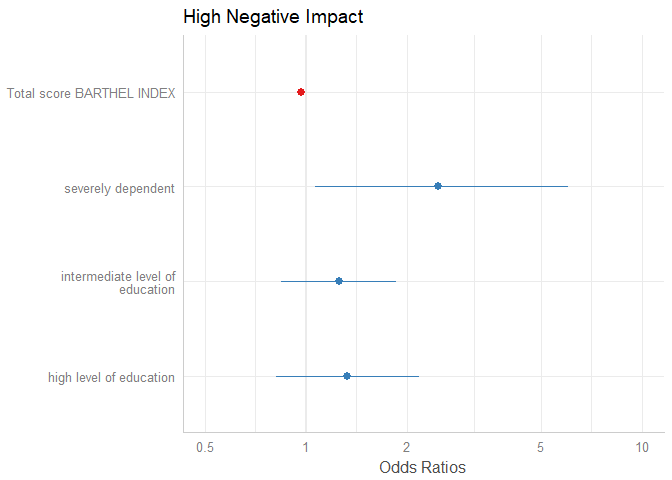
Bayesian models (fitted with Stan)
plot_model() also supports stan-models fitted with the rstanarm or brms packages. However, there are a few differences compared to the previous plot examples.
First, of course, there are no confidence intervals, but uncertainty intervals – high density intervals, to be precise.
Second, there’s not just one interval range, but an inner and outer probability. By default, the inner probability is fixed to .5 (50%), while the outer probability is specified via ci.lvl (which defaults to .89 (89%) for Bayesian models). However, you can also use the arguments prob.inner and prob.outer to define the intervals boundaries.
Third, the point estimate is by default the median, but can also be another value, like mean. This can be specified with the bpe-argument.
library(rstanarm)
data(mtcars)
m <- stan_glm(mpg ~ wt + am + cyl + gear, data = mtcars, chains = 1)
# default model
plot_model(m)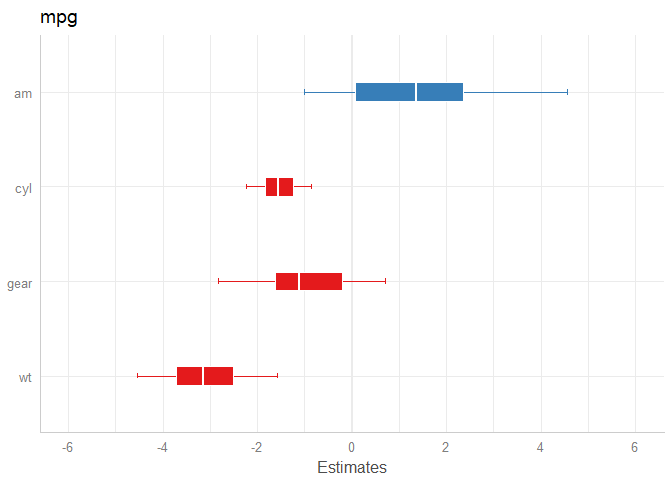
# same model, with mean point estimate, dot-style for point estimate
# and different inner/outer probabilities of the HDI
plot_model(
m,
bpe = "mean",
bpe.style = "dot",
prob.inner = .4,
prob.outer = .8
)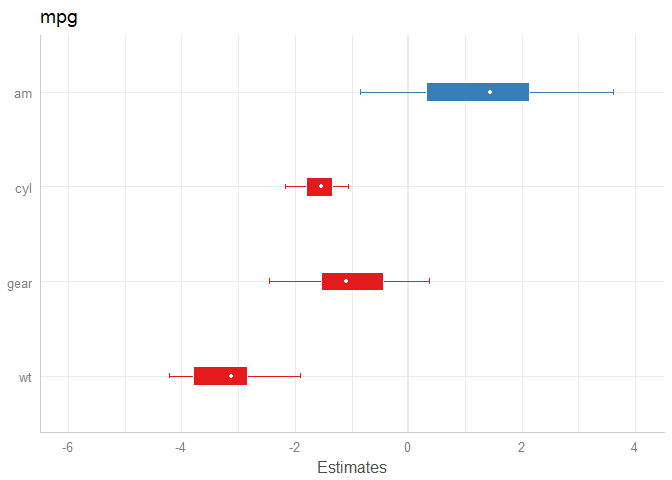
Tweaking plot appearance
There are several options to customize the plot appearance:
- The
colors-argument either takes the name of a valid colorbrewer palette (see also the related vignette),"bw"or"gs"for black/white or greyscaled colors, or a string with a color name. value.offsetandvalue.sizeadjust the positioning and size of value labels, if shown.dot.sizeandline.sizechange the size of dots and error bars.vline.colorchanges the neutral “intercept” line.width,alphaandscaleare passed down to certain ggplot-geoms, likegeom_errorbar()orgeom_density_ridges().
plot_model(
m1,
colors = "Accent",
show.values = TRUE,
value.offset = .4,
value.size = 4,
dot.size = 3,
line.size = 1.5,
vline.color = "blue",
width = 1.5
)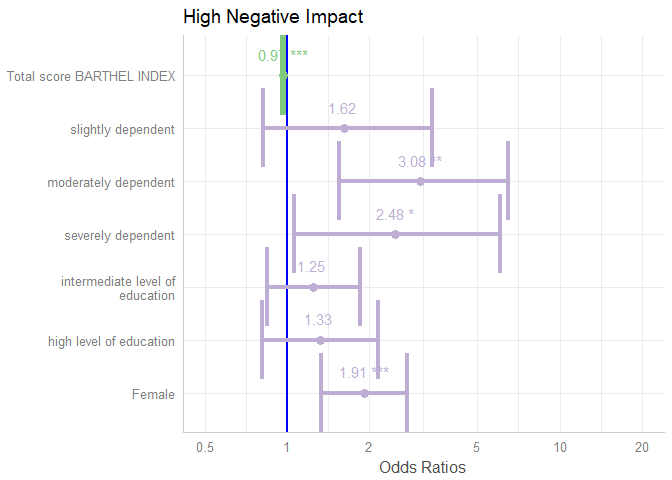
Final words
In a similar manner, marginal effects (predictins) of models can be plotted. One of the next blog posts will show some examples.
plot_model() makes it easy to „summarize“ models of (m)any classes as plot. On the one hand, you no longer need different functions for different models (like lm, glm, lmer etc.), on the other hand, now even more model types are supported in the latest sjPlot-update. Forthcoming updates will continue this „design philosophy“, for instance, a generic tab_model()-funtion will produce tabular (HTML) outputs of models and will replace current functions sjt.lm(), sjt.glm(), sjt.lmer() and sjt.glmer(). tab_model() is planned to support more model types as well, and offer more output options…

Truly impressive! I cannot wait to find some work for it.
When plotting marginal effects with sjp.glmer(), the raw data points were jittered along the y-axis for visibility. I can’t figure out how to get this effect with the new function. When I do plot_model(… type=“pred“, show.data =T), the data points are either 1 or 0. Is there a way to introduce some jitter?
BTW, thanks for this great package!
Nevermind, I realized that I can just save the output and add geom_jitter(). This plot_model() function is much more flexible, thanks again!
Could you try to add the argument
jitter = TRUEto the function call? Does this work? Or you use the ggeffects package, where the plot() method has the jitter optionHi, this is a really cool package and I have worked for some time with sjt.glm. However, I do not really understand how to label the predictor variables. set_label does not seem to work and using the option „pred.labels = c(„Education“, „Examination“, „Catholic“)“ also does not show the variable label. Am I missing something here?
Got it: when you have one variable (TEST) with 4 levels (i.e. reference, A, B, C), you need to explicitly label all that appear in the sjt.glm, i.e. c(„TEST: a“, „TEST: b“, „TEST: c“)